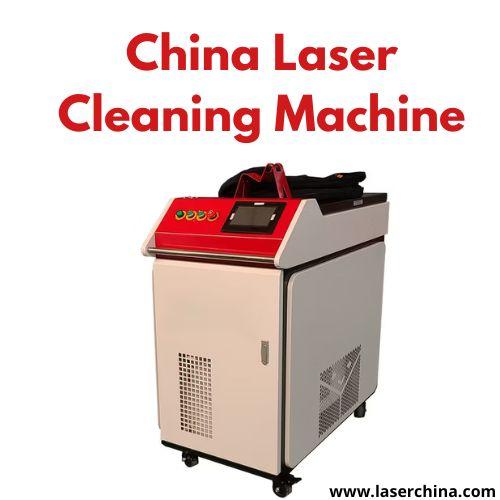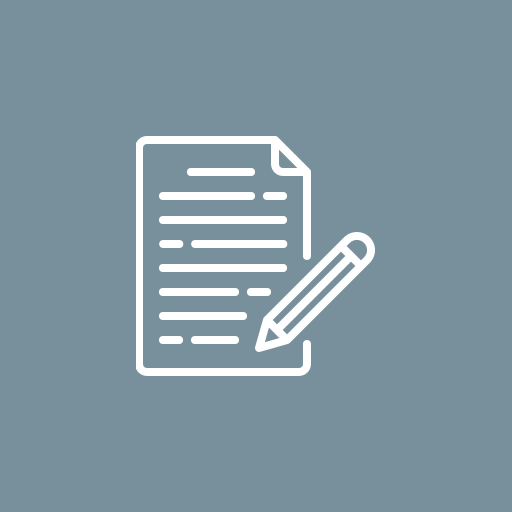Micro-Interactions in Mobile Application Design and Development

In the fast-paced world of mobile applications, where every tap, swipe, and scroll shapes user experience, micro-interactions have emerged as the secret ingredient behind engaging and intuitive app design. These subtle yet powerful animations or responses — from a button ripple effect to a notification bounce — might seem small, but they play a big role in creating seamless, enjoyable, and human-centered app experiences.
For any mobile app development agency, understanding and implementing effective micro-interactions can be the difference between a forgettable app and one that users fall in love with. Whether you specialize in Android app development services or iOS application development services, mastering the art of micro-interactions is key to crafting apps that resonate with users emotionally and functionally.
What Are Micro-Interactions?
Micro-interactions are the tiny, single-purpose moments within an app that respond to user actions. They make the digital experience feel tangible and alive. Common examples include:
-
The heart icon filling up when you “like” a post.
-
A loading spinner or progress bar showing feedback.
-
A toggle animation when switching between light and dark modes.
-
The vibration when typing on a virtual keyboard.
Though subtle, these small details communicate feedback, improve usability, and enhance the overall flow of an app. They provide immediate confirmation that an action has been recognized, reducing confusion and frustration — two major factors that influence app retention rates.
Why Micro-Interactions Matter in Mobile App Design
Micro-interactions bring life to a digital interface. When used strategically, they transform ordinary app experiences into delightful ones. Let’s explore why they’re vital to modern mobile development practices.
1. Enhancing User Engagement
Users love feeling connected to the app they’re using. Micro-interactions trigger emotional engagement by providing real-time feedback. For example, a gentle vibration or color shift reassures users that their action was successful.
For Android app development services, these animations often take the form of Material Design elements — smooth transitions, expanding menus, or button ripples that reinforce engagement and make navigation intuitive. Meanwhile, iOS application development services often emphasize fluid transitions and minimalistic animations that maintain Apple’s design consistency while still being visually rewarding.
2. Improving Usability and Clarity
Micro-interactions reduce uncertainty. They guide users by showing what’s clickable, draggable, or interactive. A good mobile app development agency uses micro-interactions to make interfaces more intuitive, reducing the learning curve for first-time users.
Imagine a sign-up form where each field turns green upon completion. That immediate visual feedback encourages users to continue, improving completion rates and minimizing frustration.
3. Reinforcing Brand Personality
Micro-interactions are not just functional; they are emotional touchpoints that help communicate a brand’s identity. For example, a fitness app might use energetic animations to motivate users, while a meditation app could use soft fades and calm transitions to create a soothing experience.
Top-tier mobile app development agencies integrate these subtle branding cues into both Android and iOS apps, ensuring the personality of the business is consistent across all platforms.
Designing Effective Micro-Interactions
Successful micro-interactions share certain characteristics. They’re purposeful, subtle, and intuitive. Let’s explore the design elements that make them effective.
1. Trigger
Every micro-interaction starts with a trigger — either user-initiated (like tapping a button) or system-initiated (like receiving a notification). The trigger sets the interaction in motion.
A mobile app development agency must ensure that triggers are obvious and contextually relevant. For instance, in Android app development, material buttons use ripples as feedback, while iOS development relies on smooth fades and haptic responses.
2. Feedback
Feedback is the system’s way of acknowledging an action. It could be visual (color change), auditory (click sound), or haptic (vibration). Feedback loops prevent users from feeling lost or uncertain about what’s happening.
3. Rules
Rules define how a micro-interaction behaves. For example, how long a button glows after being pressed, or how fast a progress bar fills. Skilled designers fine-tune these rules to ensure smooth, satisfying experiences.
4. Loop and Mode
Loops determine if an interaction repeats (like a notification animation), and modes define variations depending on context (like dark mode toggling animation). These help maintain visual consistency across different app states.
The Psychology Behind Micro-Interactions
Humans crave instant gratification and feedback — it’s part of our cognitive wiring. Micro-interactions tap into this psychology by offering a sense of control and satisfaction.
When users perform an action and see an immediate response, their brains release dopamine, reinforcing positive behavior. This makes users more likely to continue using the app. That’s why leading mobile app development agencies focus heavily on crafting meaningful feedback loops in both Android and iOS environments.
Examples of Great Micro-Interactions
-
Swipe Gestures: Apps like email clients allow swiping left or right to delete or archive — a satisfying, quick way to manage tasks.
-
Loading Animations: Instead of static loaders, animated progress indicators entertain users during wait times.
-
Reaction Buttons: Social apps use animated “like” buttons or emoji bursts to create emotional engagement.
-
Pull-to-Refresh: A simple yet addictive mechanic where the page bounces back when refreshed.
-
Password Validation: Visual indicators that confirm password strength or mismatch in real-time.
These examples highlight how mobile development practices are evolving to prioritize user delight over mere functionality.
Micro-Interactions and Platform Differences: Android vs iOS
When discussing the Difference Between iOS and Android Development, it’s essential to note how each platform handles micro-interactions differently.
Android Micro-Interactions
-
Rooted in Google’s Material Design language.
-
Focuses on motion hierarchy — users should understand what changed and why.
-
Offers flexible animation APIs for dynamic transitions.
-
Supports haptic feedback through various vibration intensities.
For Android app development services, the goal is to maintain visual clarity and functional depth, ensuring that animations are smooth yet performance-friendly.
iOS Micro-Interactions
-
Based on Apple’s Human Interface Guidelines (HIG).
-
Emphasizes smooth, physics-based transitions that mimic real-world motion.
-
Prioritizes elegance and consistency across devices.
-
Uses subtle haptic responses for tactile realism.
In iOS application development services, developers often focus on the balance between minimalism and delight — creating experiences that feel natural, not forced.
Both ecosystems demand deep platform knowledge. That’s why a mobile app development agency specializing in both must adapt animations and micro-interactions to meet each system’s design philosophy.
Integrating Micro-Interactions Into the Development Process
Designing micro-interactions isn’t an afterthought — it’s an integral part of the mobile development process. Here’s how top developers approach it:
1. Research the User Journey
Before designing animations, understand where users face friction. Incorporate micro-interactions to smooth out these moments.
(See also: Mobile App Market Research — a vital step in identifying pain points and opportunities for improvement.)
2. Prototyping and Testing
Use prototyping tools to visualize how animations feel in real time. A mobile app development agency often builds micro-interactions into wireframes to test responsiveness early in the design phase.
3. Collaboration Between Designers and Developers
Micro-interactions require close collaboration between UI/UX designers and developers. Designers conceptualize the motion, while developers ensure it’s implemented efficiently across both Android and iOS platforms.
4. Optimize for Performance
Animations should enhance the experience, not hinder it. Overusing complex effects can slow performance, especially on lower-end devices. Skilled developers ensure that transitions remain fluid without compromising app speed.
Common Mistakes Mobile App Developers Make with Micro-Interactions
Micro-interactions are powerful — but when misused, they can backfire. As explored in Mistakes Mobile App Developers Make Every Day, here are some pitfalls to avoid:
-
Over-Animation: Too many movements can overwhelm users and distract from the core functionality.
-
Slow Transitions: If animations are too long, users may feel delayed or frustrated.
-
Inconsistent Feedback: Lack of uniformity between different screens creates confusion.
-
Ignoring Accessibility: Not all users can perceive visual cues — always include haptic or auditory alternatives.
-
Platform Ignorance: Using Android-style micro-interactions in iOS (or vice versa) breaks platform consistency.
An experienced mobile app development agency ensures these mistakes are avoided by adhering to each platform’s standards and focusing on user-centered design.
Micro-Interactions as a Branding Tool
Micro-interactions aren’t just functional elements — they can also strengthen brand identity. Custom animations or sound effects can make an app instantly recognizable. For instance, a signature motion or tone can become a brand’s digital “voice.”
Top mobile app development agencies often incorporate unique micro-interactions as part of their branding strategy. This helps differentiate a business in a crowded market and leaves users with a memorable impression.
Evolving Trends in Micro-Interaction Design
As technology evolves, micro-interactions are becoming more advanced and personalized. Here are some key trends shaping their future:
-
AI-Powered Interactions: Predictive micro-interactions that adapt to user behavior (e.g., auto-suggesting shortcuts).
-
3D Touch and Haptic Feedback: Enhanced tactile experiences that make digital interactions feel physical.
-
Voice-Based Micro-Responses: Visual feedback triggered by voice commands.
-
AR and VR Micro-Animations: Adding realism in immersive environments.
-
Cross-Platform Consistency: Uniform micro-interactions across Android and iOS, ensuring brand cohesion.
As mobile development practices evolve, these trends will redefine how users engage with digital experiences.
The Role of a Professional Mobile App Development Agency
Building a successful mobile app isn’t just about coding — it’s about crafting experiences that users enjoy. A professional mobile app development agency understands this deeply. They blend design psychology, technical expertise, and creative innovation to build apps that are not only functional but delightful.
Whether it’s Android app development services that focus on flexibility and customization or iOS application development services that prioritize elegance and performance, expert teams ensure that every micro-interaction aligns with your business goals and user expectations.
A professional agency also conducts Mobile App Market Research to identify trends, analyze competitors, and discover opportunities to stand out through meaningful micro-interactions.
Conclusion
Micro-interactions may be small, but their impact is monumental. They shape the way users perceive and interact with an app, transforming mundane experiences into memorable ones.
For businesses, they represent an opportunity to build emotional connections, improve usability, and reinforce brand identity. For developers, they’re a creative playground to experiment with motion, sound, and feedback.
Whether you’re investing in Android app development services or iOS application development services, partnering with a skilled mobile app development agency ensures that every swipe, tap, and scroll contributes to a seamless and engaging user experience.
In the competitive world of mobile applications, it’s not just what your app does — it’s how it feels when users interact with it. And that feeling? It all begins with micro-interactions.